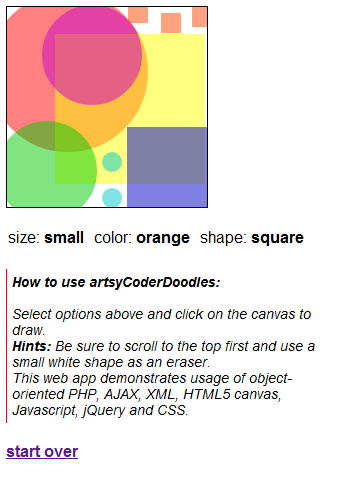Fellow coders, I welcome thee, to a post, an ode, to the IDE! (Integrated Development Environment, not the fish, although I’m sure they are lovely.)
It’s been a while since I posted and I’ll just say it’s been a great year of interesting projects and bursts of creative energy that have kept me busy, but I did squeeze in some Java here and there! For a while I was quite mesmerized with some tutorials I found on Creating a Game in Java using the game engine LibGDX. I then completed the next series of Java tutorials on teamtreehouse.com called Build a Blog Reader Android App. Both of these projects were extensive and showed me the power of a language like Java to accomplish so many things (in often varying and interesting ways!) Another take-away from these tutorials, in particular from working through the blog app, was gaining even more experience in the Eclipse IDE.
Now in my years of Javascript, HTML and CSS, generally the most complex of an environment I used for my coding was Dreamweaver, which had a few bells and whistles. When you get into a language like Java however, you really need an IDE like Eclipse, for one because it requires tools for compiling etc. but also to help you find all those crazy coding pieces you need, show you the error of your ways, and basically make your life a little easier with so many hints and tips. It’s just brilliant, having the help of the IDE along the way.
Thus fair reader, to summarize my favorite things about that experience, I give you my ode to the IDE, Eclipse in this case, enjoy!
E is for the error detection, beckoning me to fix! Red text oh my! But a right click and I can select an option that does the trick.
C is for the code hints, how they popped up left and right. Quickly creating code, but without so much might.
L is the last letter of control, as in Ctrl-Shift-o, the wonderful shortcut to ensure all my imports were in tow.
I is part of strings.xml, and that was the best. I could store all my interface text in that great treasure chest.
P is for a pause, whew! Doesn’t every ode need one?…
S is for the simulators, Android emulators to be exact. Don’t have that phone to test on, no problem! These mock ones have your back.
E rhymes with “re”, and that is my favorite part. Refactoring code is the way to go, cleans up what you missed at the start.
Happy coding!