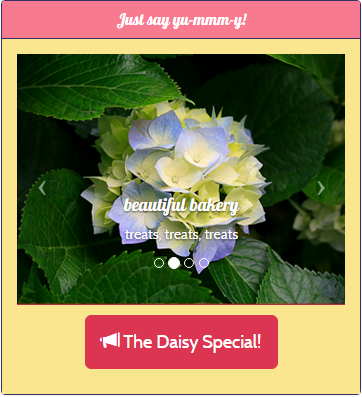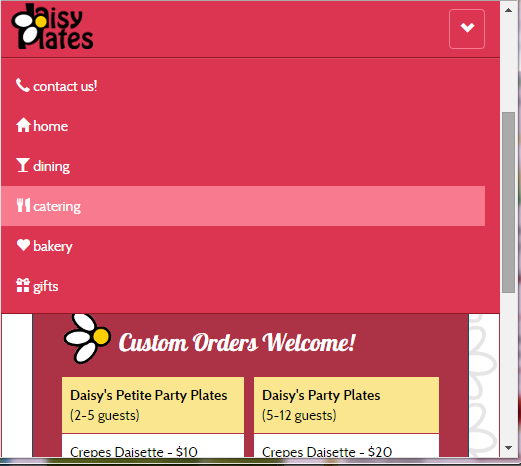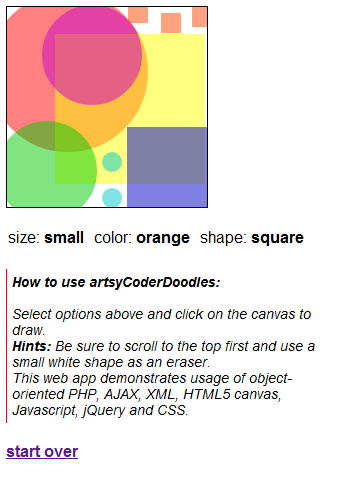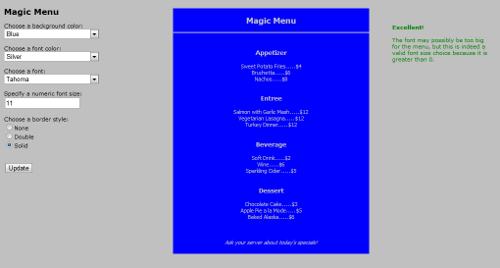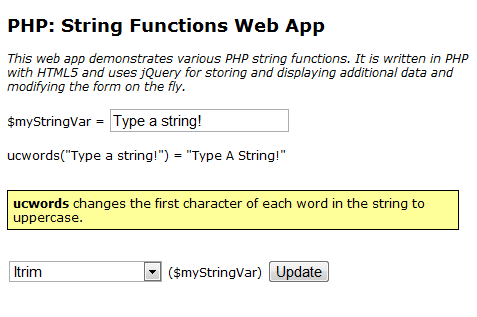Hi there coders, how have you been? It’s been a busy year on my end, lots of projects both at work and at play. Since 2016 is drawing to a close, I’ve been thinking about what I would like to learn in the new year. Perhaps the better word may be “relearn”.
I think I would like to learn about Javascript again. It is my primary programming language and I have been using it for over a decade, but, I’m interested in what I could learn now that it has indeed been over a decade, and there are so many sources to learn from and avenues to take. How could I better optimize my code? What tricks may I have missed along the way, or better yet, what best practices may better replace some of my current ones?
Javascript has evolved over the years in the Web world, from a client-side programming language to handle things like processing forms, to being the base of Web code libraries and frameworks like jQuery to support more functionality, and now facilitating server-side communication such as with Node.js. My work has been mainly client-side, but I am interested in how Javascript is being used in all aspects of the Web.
Thus I hope in 2017 I will rekindle my friendship with Javascript and get to know it again from a fresh perspective. I’m going to take inspiration from Neil Peart, the amazing drummer for Rush. After 30-odd successful years he relearned the drums and then continued on the path of self-improvement throughout his drumming career. (Did I mention some of my busy time this past year has been spent drumming?) Surely this humble Web dev can try to find some of his grit in 2017? Grit, I like that word. Happy New Year fair coders!